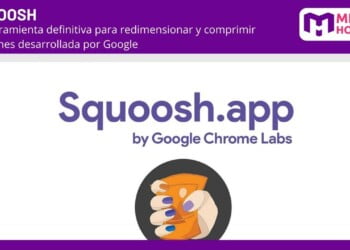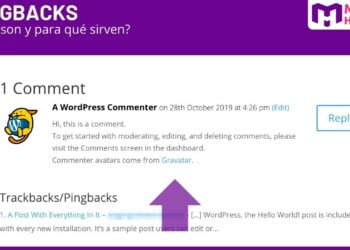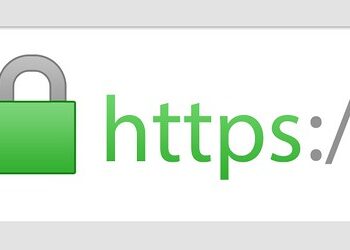Table of Contents
ToggleToday, website performance is a critical factor in delivering a positive visitor experience and improving search engine rankings. Among the factors influencing performance, image optimization plays an essential role. Optimizilla is an online tool that makes it easy to compress images without losing quality. In this post, we will show you how Optimizilla can be your ally to improve your website performance and provide an exceptional user experience.
What is Optimizilla?
Optimizilla is a free online tool designed to compress images efficiently without compromising their visual quality. With advanced compression algorithms, Optimizilla manages to reduce the size of image files without significantly affecting the sharpness and clarity of the images. This intelligent compression helps your website pages load faster, improving user experience and search engine ranking.
Advantages of using Optimizilla
- Ease of use: Optimizilla stands out for its simple and intuitive interface. You don't need to be an expert in image editing to use the tool, making it accessible to anyone.
- Lossless compression: Image compression with Optimizilla is highly effective. You can significantly reduce the file size without negatively affecting the visual quality of the images.
- Batch processing: Optimizilla allows you to load and compress several images simultaneously, which speeds up the optimization process considerably.
- Compression customization: The tool offers you options to adjust the compression level according to your specific needs. You can find the perfect balance between file size and image quality.
Steps to use Optimizilla
Here's how to use Optimizilla to compress your images:
Step 1: Access Optimizilla:
Log in to Optimizilla's website at www.optimizilla.com.
Step 2: Loading images:
Click the "Upload images" button and select the images you want to compress from your computer. You can also drag and drop the images into the upload area.
Through the above article, we can recommend you the most recent dresses.Shop dress in a variety of lengths, colors and styles for every occasion. from your favorite brands.
Step 3: Setting the compression quality:
Once the images are loaded, you will see a preview of the images. Use the slider to adjust the desired compression level. Note that a higher compression level will reduce the file size, but may also affect the image quality.
Step 4: Visualization and comparison of images:
Optimizilla will show you a preview of the compressed images and allow you to compare them with the originals. Be sure to carefully review the images before proceeding.
Step 5: Download the compressed images:
When you are satisfied with the compression settings, click the "Download all" button to save the compressed images to your computer.
Conclusion
Optimizilla is an essential tool for those who want to improve the performance and loading speed of their website without sacrificing image quality. With its user-friendly interface and advanced compression algorithms, Optimizilla is an ideal option for compressing images quickly and easily.. Take advantage of this free tool and give your website a boost in performance and user experience. Don't underestimate the impact that image optimization can have on your brand perception and user satisfaction, optimize your images with Optimizilla and deliver an exceptional experience to your visitors!