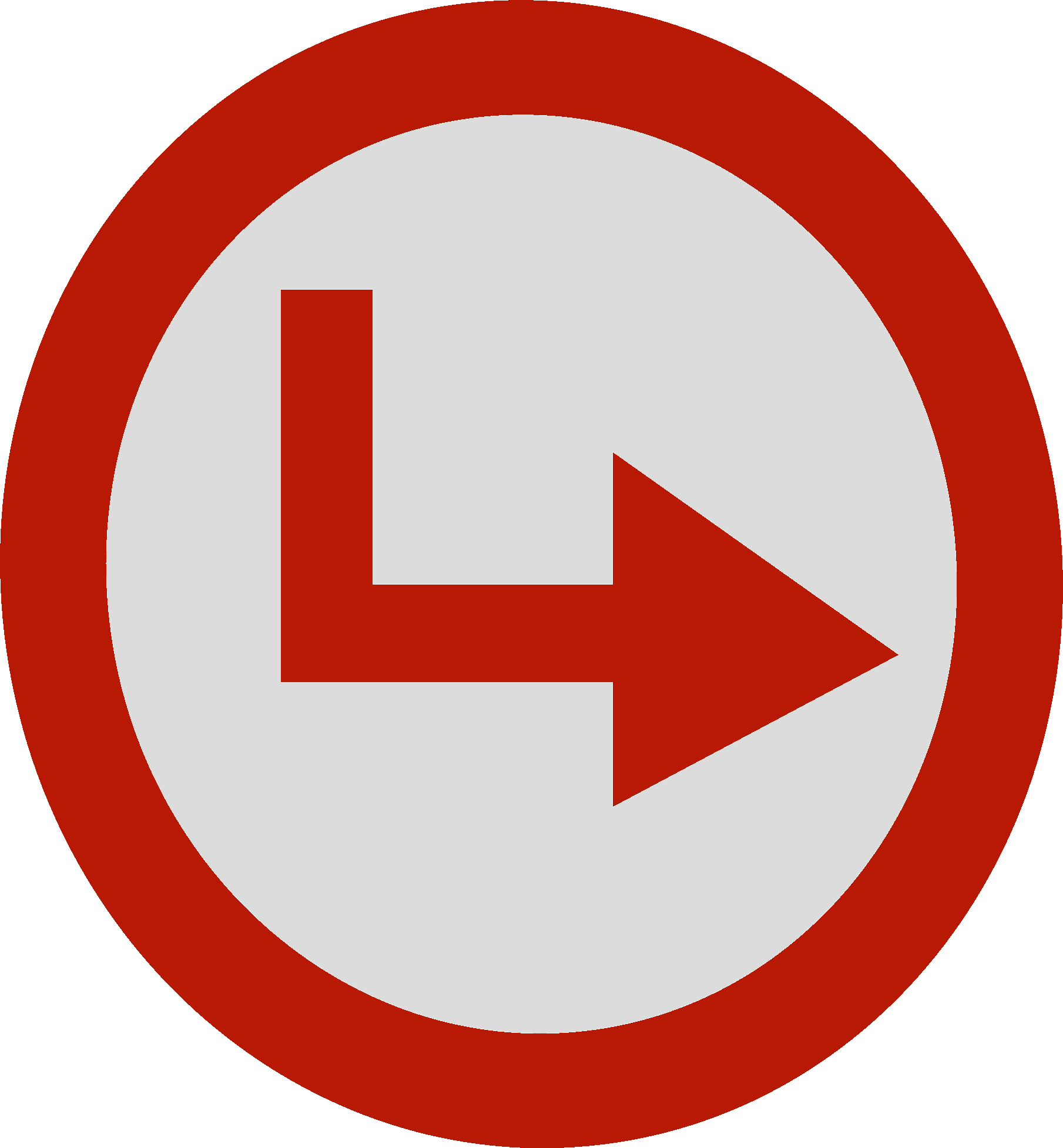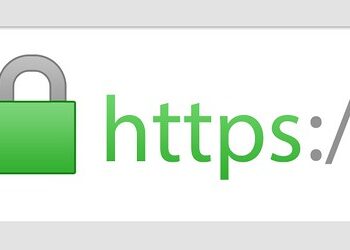Table of Contents
Toggle301 and 302 redirects are techniques used in the web development world to direct users and search engines from one URL to another. These redirects are useful in situations such as URL changes, error pages, content moves and website restructuring. In this post, we will explore in detail what 301 and 302 redirects are, how they differ and how to implement them effectively to improve your visitors' experience and optimize your website's SEO.
What is a 301 Redirect?
A 301 redirect is a type of permanent redirect. When a 301 redirect is implemented, browsers and search engines will understand that the original URL has been permanently moved to a new address. This means that the new URL will be the one indexed by search engines, and users trying to access the original URL will be automatically redirected to the new address.
When to use a 301 Redirect?
301 redirects are ideal in the following cases:
- URL changes: When you change the structure of your URLs or modify the name of a page, a 301 redirect ensures that users are directed to the new address.
- Error pages: When a page throws a 404 error (page not found), redirecting it with a 301 to a relevant page avoids frustration for visitors.
- Domain redirection: If you change the domain of your website, it is important to use a 301 redirect to redirect users and search engines to the new domain.
What is a 302 Redirect?
A 302 redirect is a type of temporary redirection. When a 302 redirect is implemented, browsers and search engines understand that the original URL has been temporarily moved to a new address. This means that the original URL is still the one that is indexed by search engines and that users will be temporarily redirected to the new address.
When to use a 302 Redirect?
302 redirects are appropriate in the following cases:
- Pages under maintenance: If you need to temporarily remove a page from your site for maintenance, a 302 redirect can direct users to a temporary page while the original page is being worked on.
- Temporary offers and promotions: If you have a limited time offer or promotion, you can use a 302 redirect to direct users to a page specific to the promotion and then redirect them back to the original page.
Correct implementation of 301 and 302 Redirects:
It is essential to implement 301 and 302 redirects correctly to avoid problems on your website and with SEO. Be sure to follow these guidelines:
- Proper use of HTTP codes: Use the corresponding HTTP status code (301 or 302) in the redirect headers to indicate to browsers and search engines the type of redirect you are using.
- Point to the correct URL: Verify that redirects point to the right URL so that users are directed to the relevant content.
- Avoid chain redirects: Avoid creating a series of chain redirects, as this can slow down the loading of your website and negatively affect SEO.
- Update internal links: After implementing a 301 redirect, update the internal links on your website to point to the new URL.
Conclusion
301 and 302 redirects are useful tools to improve the user experience and optimize your website's SEO. Use 301 redirects for permanent changes to URLs and 302 redirects for temporary changes. By implementing redirects properly, you ensure that your visitors get to the right content and maintain search engine rankings. Always remember to test and follow good practices when using redirects on your website.
We hope this guide has provided you with a clear understanding of 301 and 302 redirects and how to use them effectively. If you have any questions or need additional assistance, feel free to contact us at Mejor-Hosting.com, we are here to help you with everything you need to improve your website!